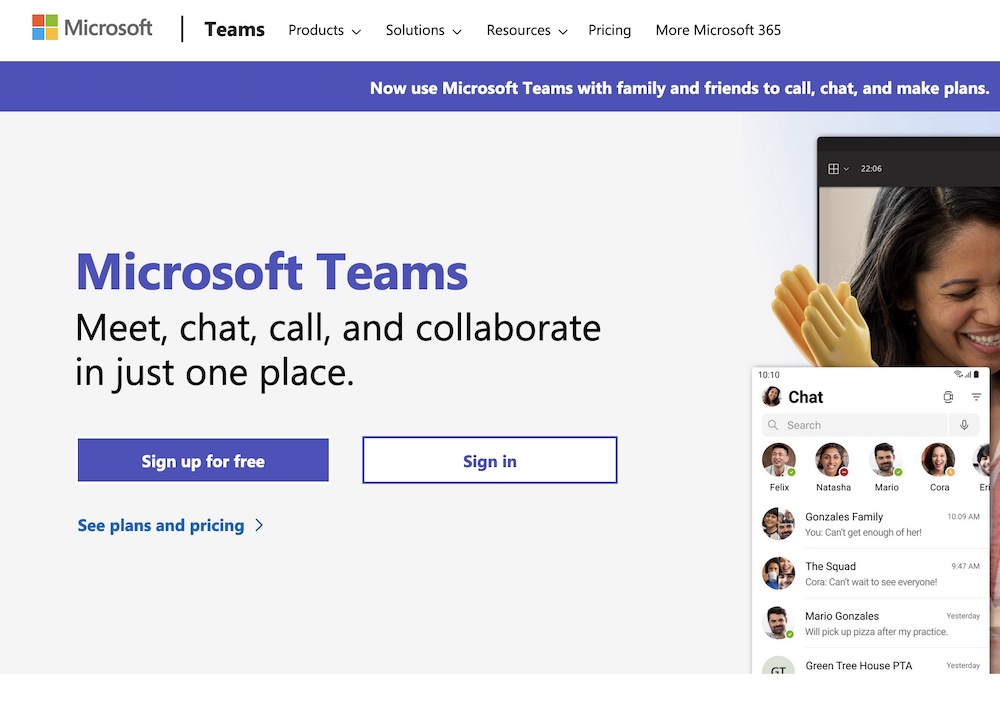Requirements for MS Teams Appointments: Before
Before Your Appointment
- Set up and practice using Microsoft Teams. Sign in at teams.microsoft.com by typing your school email address and password. It is helpful to download the MS Teams app to your computer and/or phone.
- Check to make sure that you know how to turn on your camera and that sound is working properly. Video is required for the appointment.
If you are not able to connect via MS Teams, call our office and we can assist you or switch you to an in-person appointment.