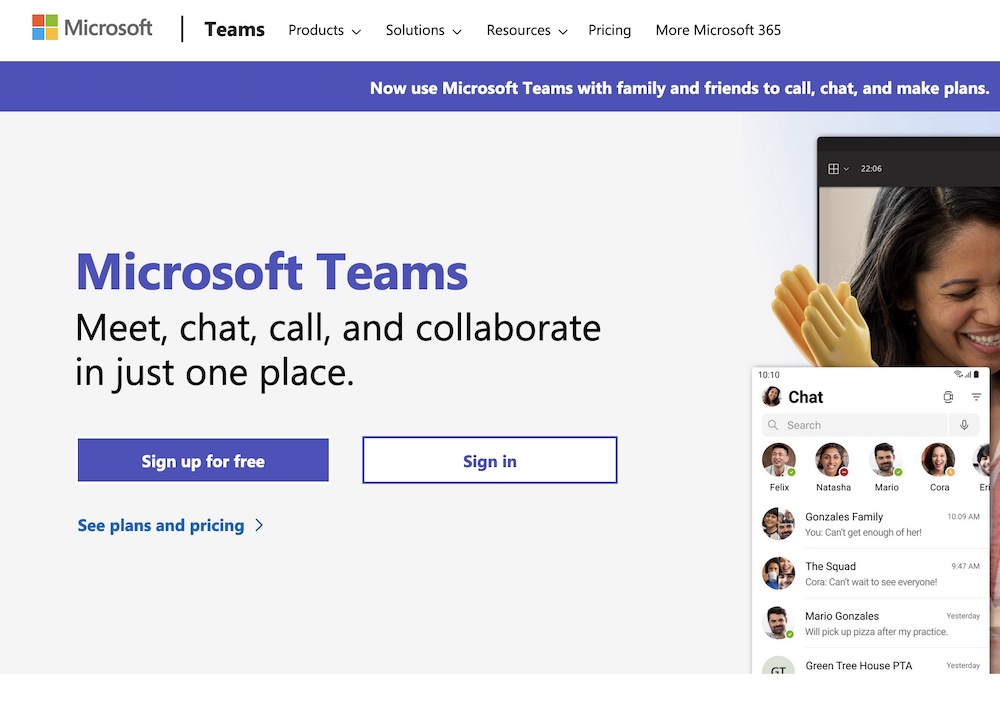Requirements for MS Teams Appointments: During
During Your Appointment
- Have your photo ID with your name available.
- You must be logged into your Microsoft Teams account to receive the appointment call from Metro College. Five minutes before your appointment, sign into Microsoft Teams at teams.microsoft.com by typing in your school email address and password.
- Metro College will call you at your appointment time. We make every effort to call on time; however, if the previous appointment runs long, it may delay our connection. Please log onto MS Teams and wait at least 10 minutes past your scheduled appointment time. If we do not connect with you within 10 minutes of your appointment time, call our offices.